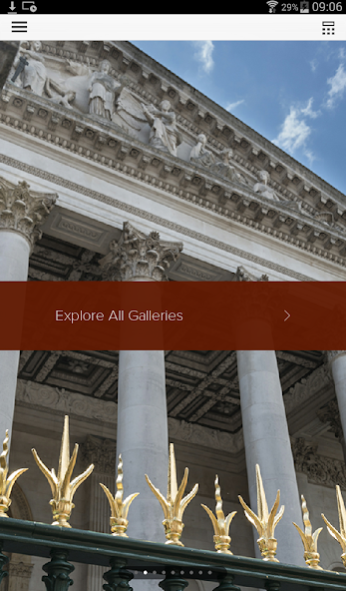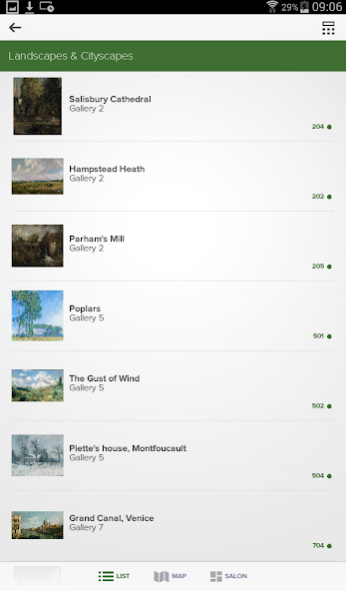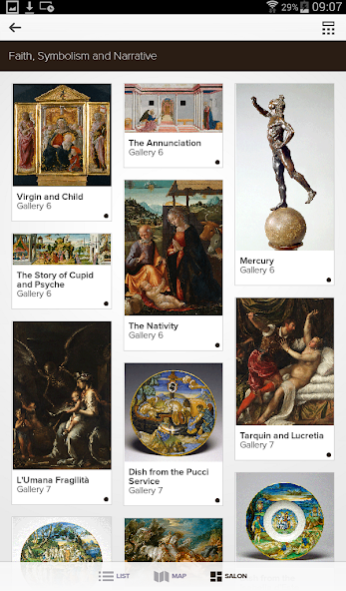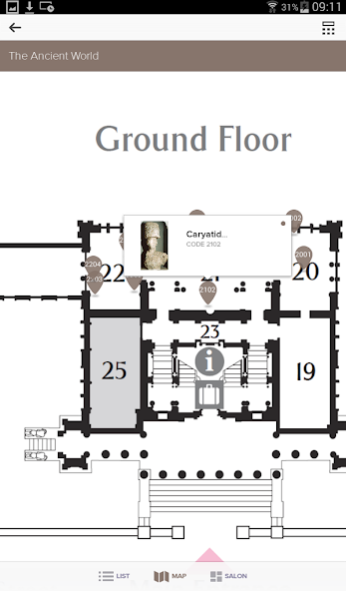Fitzwilliam Museum eGuide 1.0
Free Version
Publisher Description
Founded in 1816, the Fitzwilliam is the principal art and archaeology museum of the University of Cambridge, UK. It houses over half a million works of art, spanning a vast cultural landscape from the ancient world to the 21st century. With the aim to inspire, educate and entertain, the Museum is committed to widening both physical and digital access to its collections.
This app is the official digital guide to a selection of exhibits in the Fitzwilliam Museum. It offers audio commentaries, high quality images and descriptive text, and is intended as a guide that can be brought to the Museum or enjoyed at home. Over 70 items are represented, ranging from Egyptian coffins to Renaissance sculpture; rare coins to Asian arts; Greek pottery to Impressionist masterpieces. The guide is arranged in a number of tours, including highlights of the collection, as well as floorplans of the galleries and special guided tours of temporary exhibitions when available.
About Fitzwilliam Museum eGuide
Fitzwilliam Museum eGuide is a free app for Android published in the Teaching & Training Tools list of apps, part of Education.
The company that develops Fitzwilliam Museum eGuide is Acoustiguide Ltd.. The latest version released by its developer is 1.0.
To install Fitzwilliam Museum eGuide on your Android device, just click the green Continue To App button above to start the installation process. The app is listed on our website since 2016-03-14 and was downloaded 1 times. We have already checked if the download link is safe, however for your own protection we recommend that you scan the downloaded app with your antivirus. Your antivirus may detect the Fitzwilliam Museum eGuide as malware as malware if the download link to com.acoustiguidemobile.am_fitzwilliam is broken.
How to install Fitzwilliam Museum eGuide on your Android device:
- Click on the Continue To App button on our website. This will redirect you to Google Play.
- Once the Fitzwilliam Museum eGuide is shown in the Google Play listing of your Android device, you can start its download and installation. Tap on the Install button located below the search bar and to the right of the app icon.
- A pop-up window with the permissions required by Fitzwilliam Museum eGuide will be shown. Click on Accept to continue the process.
- Fitzwilliam Museum eGuide will be downloaded onto your device, displaying a progress. Once the download completes, the installation will start and you'll get a notification after the installation is finished.